How to get YouTube video ID?
How to get YouTube video ID?
Short answer: See the example below.Example: https://www.youtube.com/watch?v=RsEZmictANA
The green colored characters behind https://www.youtube.com/watch?v= are the unique YouTube video ID.
Note: RsEZmictANA is just a random YouTube video ID to show you as an example.
Step-by-step guide on how to get YouTube video ID
- Simply go to a browser and open YouTube website
- Click into any video watching page
- Copy the http url in your browser. For example: https://www.youtube.com/watch?v=liJVSwOiiwg
- The YouTube video id is liJVSwOiiwg
Notes
- Each YouTube video ID is unique.
- Capitalization is important in the video ID url.
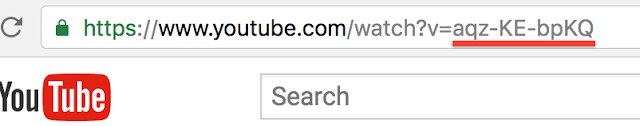



Comments
Post a Comment